Blog rမွာ Headline Post ကို Slideshow ပုံစံထားခ်င္ရင္
1/ Page Elements
2/layout
3/ add a Gadget
4/ Html javaScripts မွာ
ေအာက္က ေပးထားတဲ့ Code ေတြကို ကူးထည့္ၿပီး
Save ပါခင္ဗ်ာ။
<script style="text/javascript" src="http://www.presssalad.com/filecab/headlines.js"></script><script style="text/javascript">var numposts = 5;var showpostdate = false;var showpostsummary = true;var numchars = 80;var standardstyling = true;</script><script src="http://YourOwnB1og.blogspot.com/feeds/posts/default?orderby=published&alt=json-in-script&callback=showrecentposts"></script><scriqt><ul><span style="font-size:55%;font-family:verdana,tahoma,arial;">↑ <a href="http://www.madtomatoe.com/headlines-widget-for-blogger/" title="Grab This Widget">GRAB THIS HEADLINES </a><a href="http://www.madtomatoe.com" title="HEADLINES WIDGET">WIDGET</a></span></ul><!--NoEdit--></scriqt>
<script style="text/javascript" src="http://www.presssalad.com/filecab/headlines.js"></script><script style="text/javascript">var numposts = 5;var showpostdate = false;var showpostsummary = true;var numchars = 80;var standardstyling = true;</script><script src="http://YourOwnB1og.blogspot.com/feeds/posts/default?orderby=published&alt=json-in-script&callback=showrecentposts"></script><scriqt><ul><span style="font-size:55%;font-family:verdana,tahoma,arial;">↑ <a href="http://www.madtomatoe.com/headlines-widget-for-blogger/" title="Grab This Widget">GRAB THIS HEADLINES </a><a href="http://www.madtomatoe.com" title="HEADLINES WIDGET">WIDGET</a></span></ul><!--NoEdit--></scriqt>
ကိုထြန္းလင္း(တာပြန္)မွေႏြးေထြးစြာႀကိဳဆိုပါတယ္ခင္ဗ်ာ Facebook ရဲ႕ Like button ကိုႏွိပ္ျခင္းျဖင္႕ မိမိရဲ႕ Facebook ေပၚမွာ ဒီ Post ေလးေရာက္သြားမွာပါ။
ဒီ Post ေလးကိုသေဘာက်တယ္ဆိုရင္လည္း Like Button ေလးကိုႏွိပ္ခဲ႕ေပးပါေနာ္။





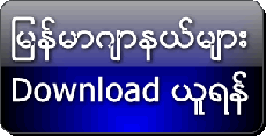
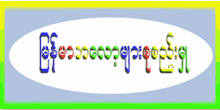

























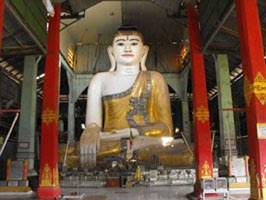
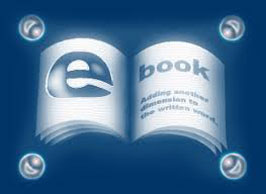

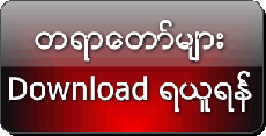



No comments:
Post a Comment